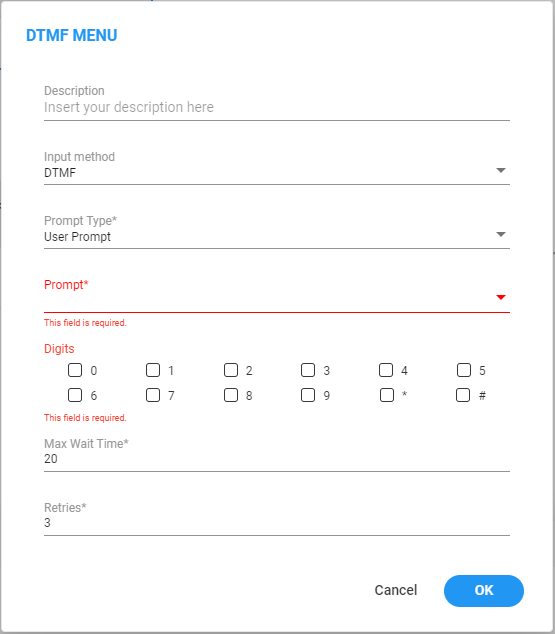Without Speech
The 'DTMF Menu' building block has 2 exit legs:
|
■
|
Failure: Indicates when the system recognizes a DTMF key that is not configured as an option on the menu, and the maximum number of retries has been reached. |
|
■
|
Timeout: Indicates when the system fails to recognize any DTMF input and the maximum number of retries has been reached. |
|
➢
|
To use the DTMF Menu building block without speech method: |
|
1.
|
On the left pane, under Interactions, click DTMF Menu; the following DTMF Menu building block appears: |
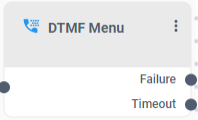
|
2.
|
Click the  icon; the following appears: icon; the following appears: |
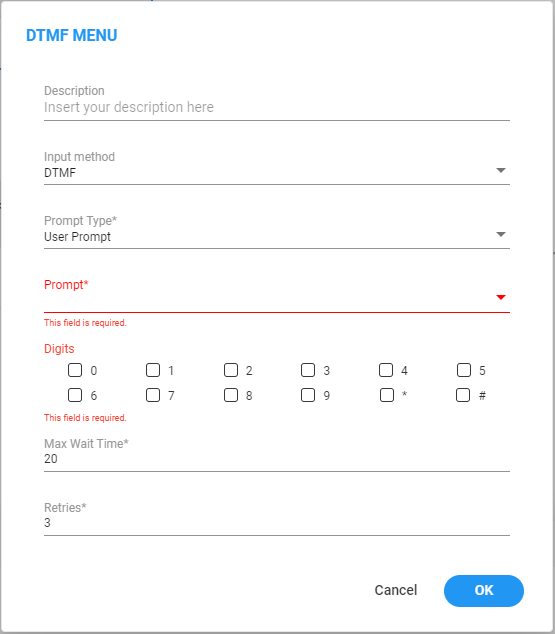
|
3.
|
In the 'Description' field, enter a description of this building block (up to 50 characters). |
|
4.
|
In the 'Input Method' select 'DTMF'. |
|
5.
|
From the 'Prompt Type' drop-down list, select the appropriate prompt type: |
|
●
|
User Prompt: Gives you the capability to designate a specific fixed prompt that will unfailingly play whenever a call is directed through the Speech Input building block. |
When selected, an additional field named "Prompt" becomes available. This field allows you to specify the prompt you want to utilize when the call is routed through the Speech Input building block.
|
●
|
Dynamic Prompt: Gives you the flexibility to dynamically adjust the prompt based on previous actions taken by the caller within the flow. When selected, an additional field called "Value" becomes available. This field allows you to specify the name of your prompt as it appears in the system prompt list, using a variable. |
If the specified prompt is not found, the following message appears: "We are experiencing system issues. Please call back later." The call will then be disconnected.
Example
If you have a single flow that can be triggered from different DID numbers, and you want to change the prompt based on the dialed number. To do this, configure a “Conditions” building block (see Conditions building block for more information) before running the Speech Input building block. This condition block will check the DID number and route the call to the 'Set Variables' building block accordingly (see Set Variable building block for more information). The 'Set Variables' block stores the prompt name. This variable can then be used to play distinct prompts for different DID numbers, providing dynamic caller experiences.
|
6.
|
In the Digits section, select the specific digits you want to include in the DTMF menu. Available options range from 0 through 9, *, and #. |
Each digit you select is automatically added as an exit leg.
|
7.
|
In the 'Max Wait Time' field, enter the maximum waiting time for user input, between 1 to 45 seconds. The default is 20 seconds. |
|
8.
|
In the 'Retries' field, specify the maximum number of retries to repeat the block if DTMF input is not detected. You can set this value between 1 and 10. The default is 3 retries. |
|
9.
|
Click OK, and then Save. |
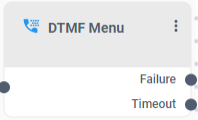
 icon; the following appears:
icon; the following appears: